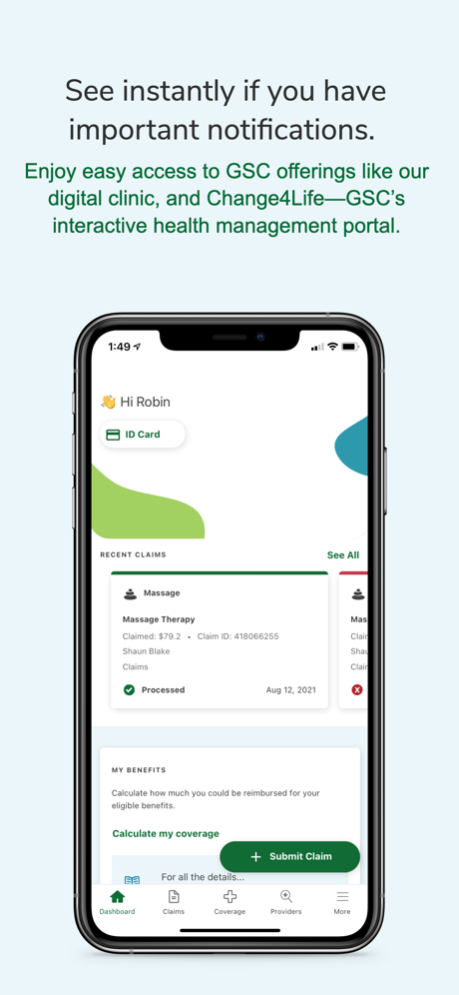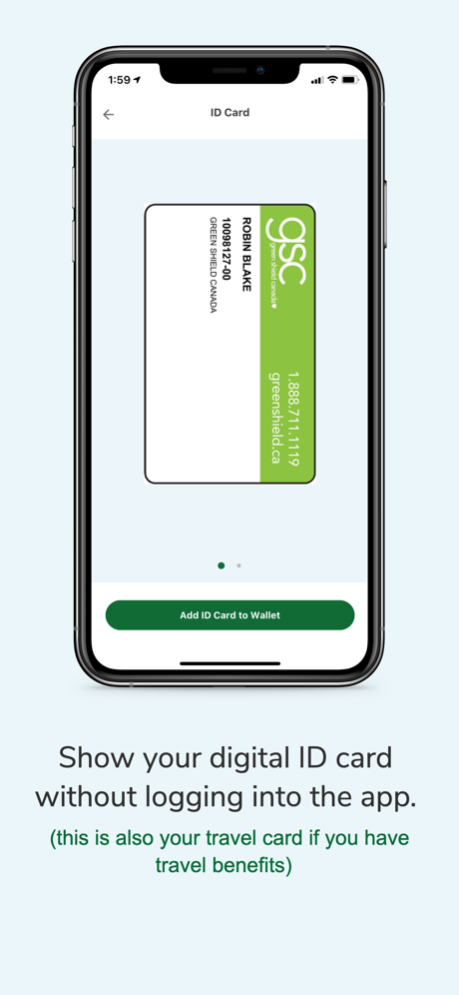GSC everywhere 3.2.3
Continue to app
Free Version
Publisher Description
Hey Green Shield Canada plan members! GSC everywhere lets you access your benefits plan information wherever you are, whenever you want… unplugged but always connected.
GSC everywhere features*:
• Submit a claim directly from your smartphone or tablet.
• Find a GSC-vetted health provider near you
• Check whether a health service or item is covered under your plan, and how much will be covered.
• Show your digital ID card (this is also your travel card if you have travel benefits) without logging into the app.
• Easy access to GSC offerings like our digital clinic, and Change4Life—GSC’s interactive health management portal that supports and encourages you to get and stay healthy.
• Search your claims history and get the real time status of recently submitted claims as well as details of previously processed claims.
• See instantly if you have alerts for any outstanding claim audits.
• View your Health Care Spending Account (HCSA) and Personal Spending Account (PSA)* balances, and set up auto-coordination of claims with your HCSA (meaning you only need to submit your claim once).
And because we believe that the easiest place to manage your benefits plan is from the palm of your hand, we’ll continue rolling out even more features over time that will continue to bring you a better benefits experience.
For more information visit https://www.greenshield.ca/en-ca/mobile-app
*Please note that some features may not be available for benefits not included in your plan. Data charges from your mobile service provider may apply when you use this app.
Nov 18, 2023
Version 3.2.3
New this release:
- Minor bug fixes
- Improved Plan Member experience
- Temporarily disabling Biometrics feature to resolve an issue. This will be brought back in a future release.
About GSC everywhere
GSC everywhere is a free app for iOS published in the Accounting & Finance list of apps, part of Business.
The company that develops GSC everywhere is Green Shield Canada. The latest version released by its developer is 3.2.3.
To install GSC everywhere on your iOS device, just click the green Continue To App button above to start the installation process. The app is listed on our website since 2023-11-18 and was downloaded 0 times. We have already checked if the download link is safe, however for your own protection we recommend that you scan the downloaded app with your antivirus. Your antivirus may detect the GSC everywhere as malware if the download link is broken.
How to install GSC everywhere on your iOS device:
- Click on the Continue To App button on our website. This will redirect you to the App Store.
- Once the GSC everywhere is shown in the iTunes listing of your iOS device, you can start its download and installation. Tap on the GET button to the right of the app to start downloading it.
- If you are not logged-in the iOS appstore app, you'll be prompted for your your Apple ID and/or password.
- After GSC everywhere is downloaded, you'll see an INSTALL button to the right. Tap on it to start the actual installation of the iOS app.
- Once installation is finished you can tap on the OPEN button to start it. Its icon will also be added to your device home screen.